Here we explain in plain language
how you can use our pages.
This is how you get to the start page:
You enter the address on the Internet:
www.clemens-sels-museum-neuss.de
This will take you to our start page.

© Lebenshilfe für Menschen mit geistiger Behinderung Bremen e.V.Illustrator Stefan Albers, Atelier Fleetinsel, 2013.

© Lebenshilfe für Menschen mit geistiger Behinderung Bremen e.V.Illustrator Stefan Albers, Atelier Fleetinsel, 2013.
Click on our logo.
Then you will come back to the start page.
Important:
Top right is on every page:

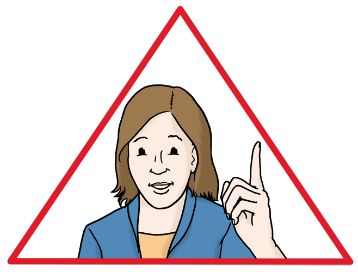
© Lebenshilfe für Menschen mit geistiger Behinderung Bremen e.V.Illustrator Stefan Albers, Atelier Fleetinsel, 2013.

Some words have an arrow.
Or a black frame.
Then the word is a link.
You can click on the word.
Then a new page opens.

© Lebenshilfe für Menschen mit geistiger Behinderung Bremen e.V.Illustrator Stefan Albers, Atelier Fleetinsel, 2013.

Next to the main menu is a magnifying glass.
Use it to open the search.
Write a word in the search field.
Click the arrow on the right.
Or press the ENTER key.
Then you can search for the word.
Then you will get to the right page.

© Lebenshilfe für Menschen mit geistiger Behinderung Bremen e.V.Illustrator Stefan Albers, Atelier Fleetinsel, 2013.
You can make the font larger or smaller:
You can change the font size
with the keyboard :
Larger
Press Ctrl and + at the same time.
Then the font becomes larger.
Smaller
Press Ctrl and - simultaneously
Then the font becomes smaller.
You can also change the font with the mouse:
You must press the key: Ctrl
on your keyboard
and at the same time turn the wheel on your mouse.
This will change the font size.
Important:
The key: Ctrl is at the bottom left of the keyboard.
The abbreviation: Ctrl stands for: Control.
Sometimes the key is also called: Ctrl.
For computers from abroad.
The abbreviation: Ctrl stands for: Control.
That is English.
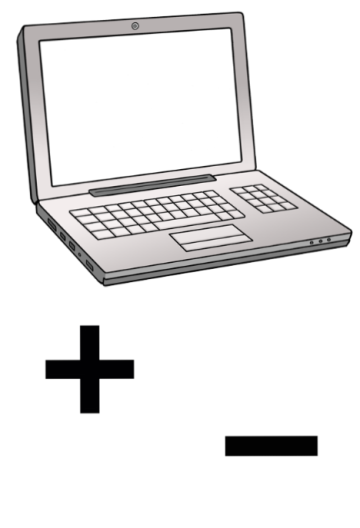
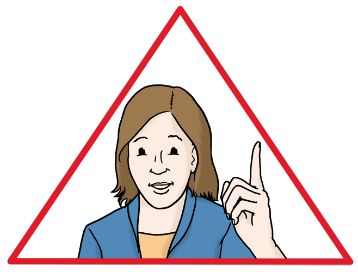
© Lebenshilfe für Menschen mit geistiger Behinderung Bremen e.V.Illustrator Stefan Albers, Atelier Fleetinsel, 2013.
We will be glad to help you.
If you have questions.
Or need help.
This is our telephone number:
0 21 31 - 90 41 32
Attention:
When we are closed ,
you cannot call us.
You can send us an email.
This is our email address:
anita.hachmann@stadt.neuss.de
An e-mail is a message on the Internet.
In order to write an e-mail
you need a program from the Internet.
And your own e-mail address.
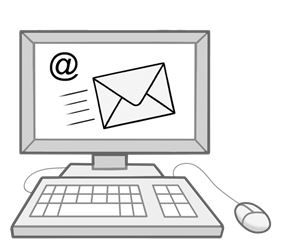
© Lebenshilfe für Menschen mit geistiger Behinderung Bremen e.V.Illustrator Stefan Albers, Atelier Fleetinsel, 2013.
Text: Atelier Leichte Sprache
Pictures: © Lebenshilfe für Menschen mit geistiger Behinderung Bremen e.V.,
Illustrator Stefan Albers, Atelier Fleetinsel, 2013.